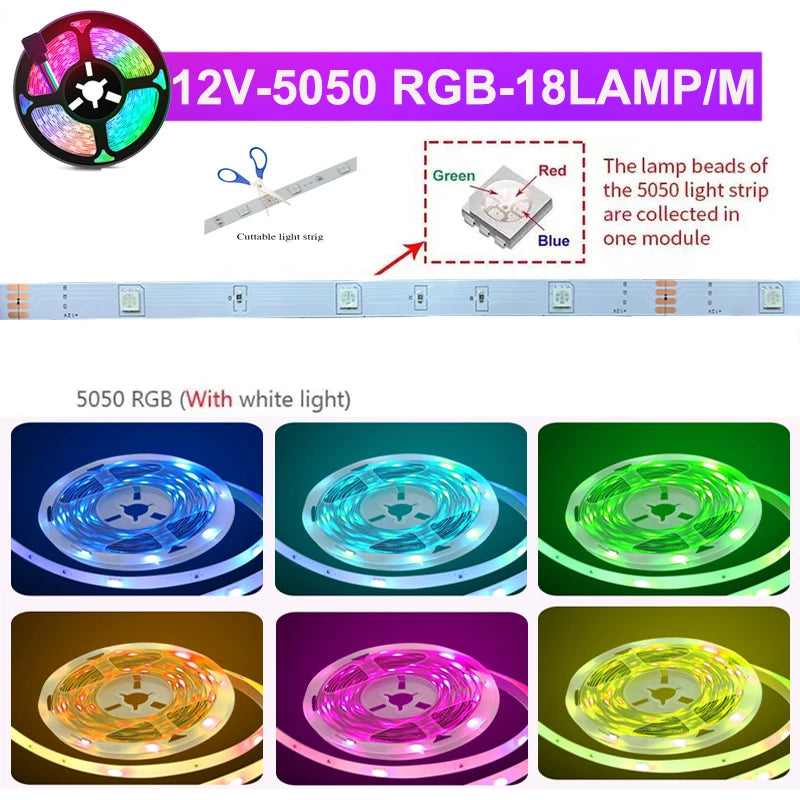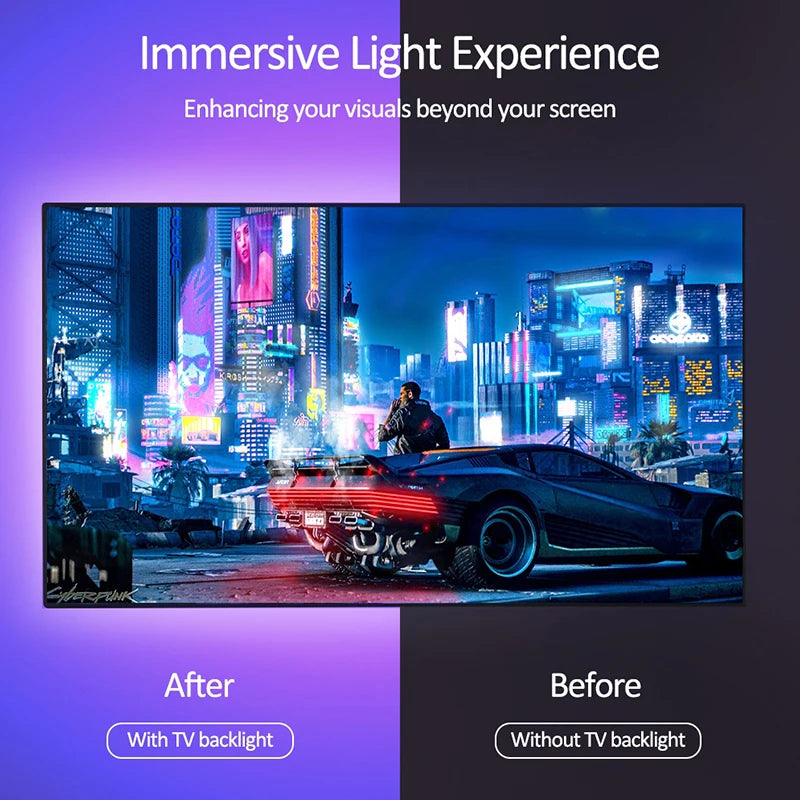Chaa shop DZ
Bande LED RGB Intelligente Vogliovoi – Wi-Fi & Bluetooth, Musique Sync, Compatible Alexa/Google | SMD5050 18 LED/m
Bande LED RGB Intelligente Vogliovoi – Wi-Fi & Bluetooth, Musique Sync, Compatible Alexa/Google | SMD5050 18 LED/m
Checkout securely with
Impossible de charger la disponibilité du service de retrait
Bande LED RGB Intelligente Vogliovoi – Wi-Fi & Bluetooth, Musique Sync, Compatible Alexa/Google | SMD5050 18 LED/m
💡 La lumière connectée, colorée et musicale pour votre intérieur.
Créez l’ambiance parfaite dans votre chambre, salon ou setup gaming avec la bande LED RGB Vogliovoi. Grâce à son contrôle intelligent via application TUYA ou DuoCo, à sa réactivité musicale et à sa compatibilité Alexa/Google Assistant, cette bande lumineuse est à la fois décorative, fonctionnelle et ultra connectée.
✅ Caractéristiques principales :
-
🌈 Technologie LED SMD5050 – 18 LED/m
Luminosité intense, couleurs éclatantes, longue durée de vie grâce aux puces Epistar haut de gamme. -
🗣️ Contrôle vocal intelligent
Compatible Alexa et Google Home : changez de couleur ou allumez/éteignez par simple commande vocale. -
📱 Double connectivité : Wi-Fi & Bluetooth
-
Appli Smart Life / TUYA pour Wi-Fi (24 touches)
-
Appli DuoCo Strip pour Bluetooth (40 ou 44 touches)
-
-
🎶 Synchronisation musicale
Mode Sound Activated : les LED changent de couleur au rythme de la musique – idéal pour les fêtes, le gaming ou la détente. -
🔌 Alimentation secteur 100–240V AC
Prise EU ou US incluse, selon votre choix. -
🛠️ Installation facile & flexible
Bande auto-adhésive de 10 mm de large, souple et découpable pour s’adapter à toutes les surfaces.
📐 Spécifications techniques :
| Détail | Information |
|---|---|
| Modèle | HS5050MH01 |
| Marque | Vogliovoi |
| Type | Bande LED RGB (non étanche) |
| Technologie LED | SMD5050 – 18 LED/m |
| Puces | Epistar |
| Largeur de bande | 10 mm |
| Tension | AC 100-240V |
| Consommation | 1.5W/m |
| Flux lumineux | 249 – 2000 lm |
| Connectivité | Wi-Fi 2.4 GHz / Bluetooth |
| Contrôle vocal | Alexa, Google Assistant |
| Télécommande | 24 / 40 / 44 touches (pile CR2025) |
| Étanchéité | ❌ Non étanche – usage intérieur uniquement |
| Certifications | CE, RoHS |
| Origine | Chine continentale |
📦 Inclus dans le pack (selon version choisie) :
-
1 × Bande LED RGB Vogliovoi (longueur selon option)
-
1 × Contrôleur intelligent (Wi-Fi ou Bluetooth)
-
1 × Télécommande IR (24 / 40 / 44 touches)
-
1 × Alimentation (prise EU/US)
-
1 × Connecteur & manuel
🏆 Pourquoi on l’adore :
✔️ Personnalisation extrême via applis ou commande vocale
✔️ Mode musique dynamique : lumière qui danse au rythme
✔️ Idéal pour chambre, bureau, gaming, déco festive
✔️ Installation facile & connectivité fluide
 Model:40Key Bluetooth APP
Model:40Key Bluetooth APP
















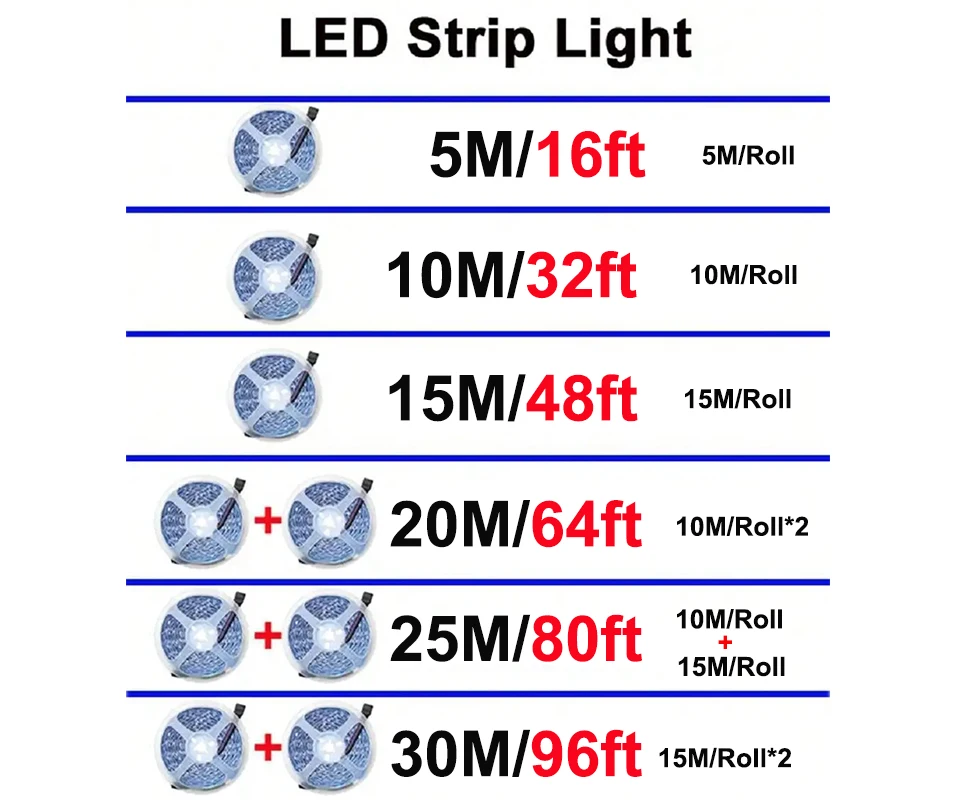


Tuya / Smart Life Tips--Network
Be sure that you are using 2.4GHz WiFi when connecting with the smart led strip. And WiFi must be detectable status. Many routers have 5 GHz and 2.4 GHz network and your phone will always automatically connect to the 5 GHz network. So, you have to completely turn off your 5 GHz network by going to your router settings (enter the router IP address into your internet browser, usually something like 192.168.1.1), forcing your phone to connect to the 2.4 GHz network. In addition, the router encryption mode must be WPA2-PSK type and the authentication type must be AES.
How to configure separate Wi-Fi SSIDs for 2.4GHz and 5GHz bands?
If your router supports both the 2.4 GHz and 5 GHz bands, but only one Wi-Fi name is displayed on the Wi-Fi search page of your mobile phone, perform these steps:
1. Go to the Wireless page of the router. (The entry address is usually provided on the label attached to the back of the router).
2. Go to the 2.4 GHz setting page, and set the Wi-Fi name (SSID) to XXX-2.4G, where xxx indicates the Wi-Fi name. Save setting.
3. Go to the 5 GHz setting page, and set the Wi-Fi name (SSID) to XXX-5G, where xxx indicates the Wi-Fi name. Save setting.
How to set the router to "DHCP Server"?
If the "DHCP" function of the router is not turned on, with multiple smart devices in the home, which will affect the normal use of connected devices, please refer to the following steps:
1. Enter the LAN Settings (LAN) page of the router.
2. Find the DHCP " setting option
3. Open the DHCP setting option
4. Save the Settings and then
How to connect Tuya / Smart Life APP
Step 1: Search "Tuya" or "Smart Life "on Phone to download it.
Step 2: Connect led strip to your local 2.4G WIFI with your phone connecting to it.
Step 3: Set up your Tuya account. Add Device>Lighting devices and confirm the device in the App.
Step 4: Easy Mode or APP Mode(Press on/off button of the device 5 times)