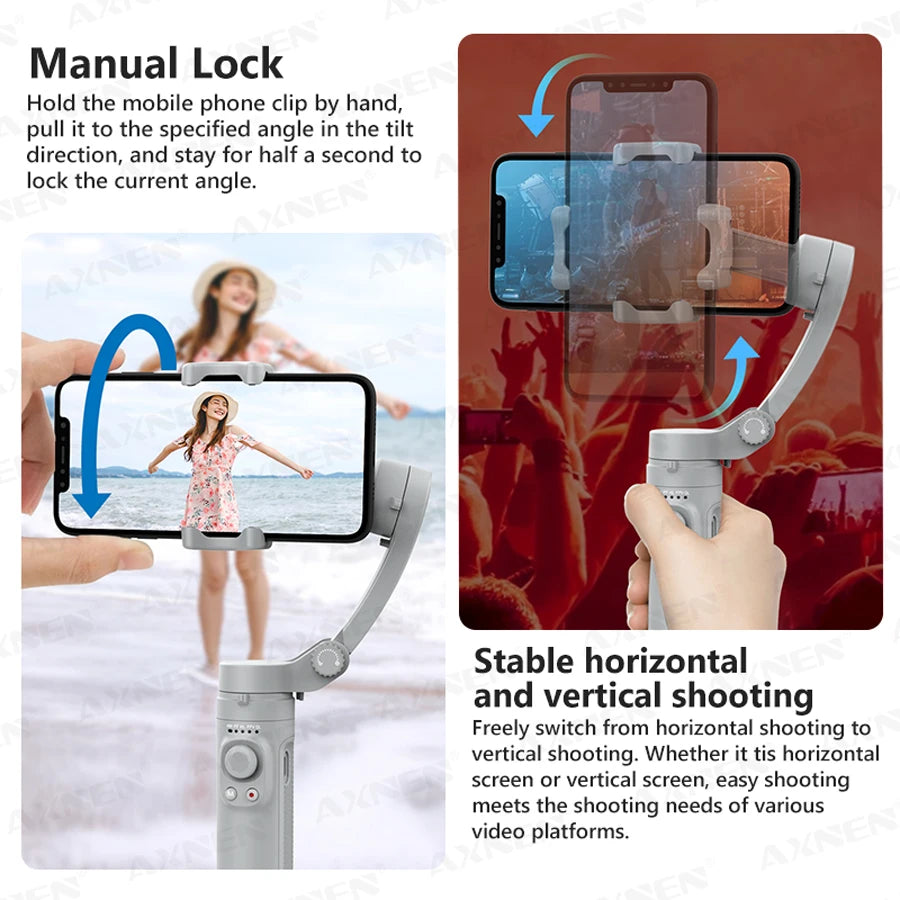Chaa shop DZ
Stabilisateur AXNEN HQ3 – Gimbal 3 Axes avec Trépied Intégré & Télécommande
Stabilisateur AXNEN HQ3 – Gimbal 3 Axes avec Trépied Intégré & Télécommande
Verfügbarkeit für Abholungen konnte nicht geladen werden
Stabilisateur AXNEN HQ3 – Gimbal 3 Axes avec Trépied Intégré & Télécommande
Le AXNEN HQ3 est le compagnon idéal pour des vidéos nettes et professionnelles. Que ce soit pour vos vlogs, selfies, TikToks ou stories, il vous garantit une stabilisation fluide à 3 axes, éliminant tous les tremblements. Compact, léger et simple d’utilisation, il est prêt à suivre tous vos mouvements.
✅ Points forts du produit :
🌀 Stabilisation 3 axes professionnelle
Filmez sans tremblements, même en mouvement. Résultat fluide et stable garanti.
🔄 Mode horizontal/vertical en un clic
Passez facilement du format paysage au portrait, parfait pour YouTube, Instagram ou TikTok.
🔋 Autonomie longue durée
Batterie intégrée de 2200 mAh pour jusqu’à 8 heures de tournage non-stop.
📏 Compact et pliable
Longueur repliée de 22 cm, facile à transporter dans un sac ou une poche.
🎮 Télécommande intégrée
Contrôle à distance pour déclencher vos vidéos/photos sans toucher votre téléphone.
📱 Compatibilité large
Convient aux smartphones de 55 à 85 mm de large, jusqu’à 280 g de charge utile.
🦾 Trépied intégré
Pour poser le stabilisateur au sol et garder les mains libres (photo de groupe, time-lapse, etc.)
📦 Spécifications techniques :
-
Modèle : AXNEN HQ3
-
Type : Stabilisateur Gimbal 3 axes
-
Matériau : Plastique léger et résistant
-
Poids net : 295 g
-
Charge maximale : 280 g
-
Largeur supportée : 55–85 mm
-
Longueur repliée : 220 mm
-
Batterie : 2200 mAh (jusqu’à 8 h d'autonomie)
-
Origine : Chine continentale
-
Connexion : Bluetooth
-
Télécommande : Oui (intégrée)
-
Package : Oui – plusieurs options disponibles
🎁 Choisissez votre pack :
Différentes options disponibles selon vos besoins : avec ou sans accessoires, trépied, etc. Sélectionnez votre configuration idéale avant l'achat.
📺 Besoin d’aide pour démarrer ?
Une vidéo de démonstration est disponible pour vous guider dans vos premiers pas avec le HQ3. (Lien dans la description produit ou contactez-nous.)
🏆 Pourquoi on l’adore :
✔️ Parfait pour vloggers, créateurs de contenu, voyageurs
✔️ Léger, pliable, facile à utiliser
✔️ Stabilisation fluide, même en mouvement
✔️ Format portrait/paysage pour tous les réseaux
✔️ Excellent rapport qualité/prix dans sa catégorie
.

We sell Seven Bundle, please choose the suitable one when you order:
Bundle 1: Official Standard= AXNEN HQ3 Gimbal + Mini Tripod + USB Cable + User Manual + Color Box
Bundle 2: Official Standard + Storage Bag + Camera Remote + Selfie Light
Bundle 3: Official Standard + Storage Bag + Camera Remote + Selfie Light + Wireless Microphone for Type-C Port
Bundle 4: Official Standard + Storage Bag + Camera Remote + Selfie Light + Wireless Microphone for iPhone Lightning
Bundle 5: Official Standard + Storage Bag + Camera Remote + Selfie Light + Extension Stick + Steel Tripod
Bundle 6: Official Standard + Storage Bag + Camera Remote + Selfie Light + Extension Stick + Steel Tripod + Wireless Microphone for Type-C Port
Bundle 7: Official Standard + Storage Bag + Camera Remote + Selfie Light + Extension Stick + Steel Tripod + Wireless Microphone for iPhone Lightning
Recommended: Pair this lightweight, adjustable extension rod with a tripod to enhance your photography and video experience.
Compatible with stabilizers, tripods, and other devices, this durable carbon fiber pole extends from 19cm to 73cm, allowing you to capture shots from various angles with ease. The non-slip handgrip ensures comfortable use, making it an ideal accessory for both high and low-position shooting.

• 3-Axis Gimbal Stabilizer :
The HQ3 3-axis gimbal stabilizer provides smooth and stable footage, reducing camera shake and vibrations during recording.
• Smartphone Compatibility :
Designed for smartphones, this gimbal ensures your videos and vlogs from iPhone or Android devices are shot with professional clarity and stability.
• Foldable Handheld Design :
Its foldable handheld design makes it easy to carry and use, perfect for on-the-go video recording.
Suitable phone size and weight for HQ3:
it support smart phones with width 55-85mm.
Thickness less than 8.2mm.
The load should less than 260g.
Specifications:
Name of product:AXNEN HQ3 Gimbal Stabilizer for Mobile Phone
Product Dimensions:219mm×42mm×99mm (folded)
92mm×248mm×42mm (unfolded)
Product Material:Environmental Protection ABS + Glass Fiber
Charging Method:5V1A
Battery Capacity: 2200mAh
Product Load:260g
Support Phone Width:55-85mm
Endurance Time:Laboratory stationary placement test results are 9 hours
Product Weight:295g(battery included)
Name of Bluetooth Device:HQ3+ Last 4 serial number
HQ3 gimbal stabilizar
Three-axis anti-vibration system perfect for shooting.


One Key Operation
HQ3 works easily after connecting Bluetooth-compatible smartphones, avoiding the trouble operation of learning.

No fear of handshaking
Meet the need of shooting while walking, always keep the picture balanced and smooth, and easily shoot beautiful pictures.

3-Axis bring more stability
Greatly enhance the stability of the gimbal to ensure the stability of shooting or Live broadcasting.

Stable horizontal and vertical shooting
Freely switch from horizontal shooting to vertical shooting. Whether horizontal or vertical, easy shooting meets the shooting needs of various video platforms.

Comfortable & Foldable Easy to Carry
ABS + Glass Fiber material, comfortable Non-slip handle design. take it with you wherever you go.

Pan Following Mode ( PF )
The tilt axis and roll axis keep the same direction, and the lens rotates with the direction of the handle.

Horizontal Lock Mode ( HL )
The roll axis remains horizontal and the lens rotates in the direction of the handle.

FPV First Person View ( FPV )
The lens follows the projection direction of the handle to simulate the first-person visual effect.

Global Lock(GL)
Press and hold the trigger button to enter into full lock under PF / HL mode.

Manual Lock
Hold the mobile phone clip by hand pull it to the specified angle in the tilt direction, and stay for half a second to lock the current angle.

Perfectly for Various Smartphones
Support smartphones with widths of 55-85mm.
The load should be less than 260g.

Large battery capacity
HQ3 build-in 2200mah Li-battery, it runs up to 8 hours.
You can easily handle the demands of continuous filming during a long journey.

Record a good life
Suitable for a variety of scenes, to be director of life to find Wonderful times.



Answers to questions about the use of AXNEN HQ3:
1.Why does my HQ3 keep shaking or vibrating? And with the electric current sound?
--Before turning on the HQ3 Gimbal, the mobile phone must be placed in the middle (if turning on the HQ3 without the mobile phone or without phone in centering will cause abnormal vibration or shaking of the HQ3).
Also, Do not release the handle if you are not using a tripod to stand, that is the wrong way to use it.
2. Why does my HQ3 work, but it won't charge?
--Please use the USB cable configured by us to charge the HQ3, or use the cable which USB-A cable at one end and the TYPE-C at the other end. However, cables with TYPE-C at both ends cannot be used. Cables with TYPE-C at both ends cannot be used.
3. Why does the joystick suddenly not work during the use of my HQ3?
--The Gimbal has a limit angle. When HQ3 is manipulated to move to the limit angle position, the head will automatically turn on the self-protection in order to protect the internal current (usually manifested as no matter how to manipulate the joystick, the head will not turn), first of all, this is the normal machine self-protection phenomenon. Usually occurs in the following situation: the gimbal tilted forward 30 degrees and the phone lens up or down to the angle of 30 degrees. When this happens, you can restore the mobile state by the following way: take HQ3 right, let HQ3 not in the tilt state, and then shake the phone slightly with your hand.
4. Please follow our video and follow the user manual to use gimbal, most of time shaking is because usting way not correct. Please dont open dispute without checking, thanks for your understanding.
Aktie